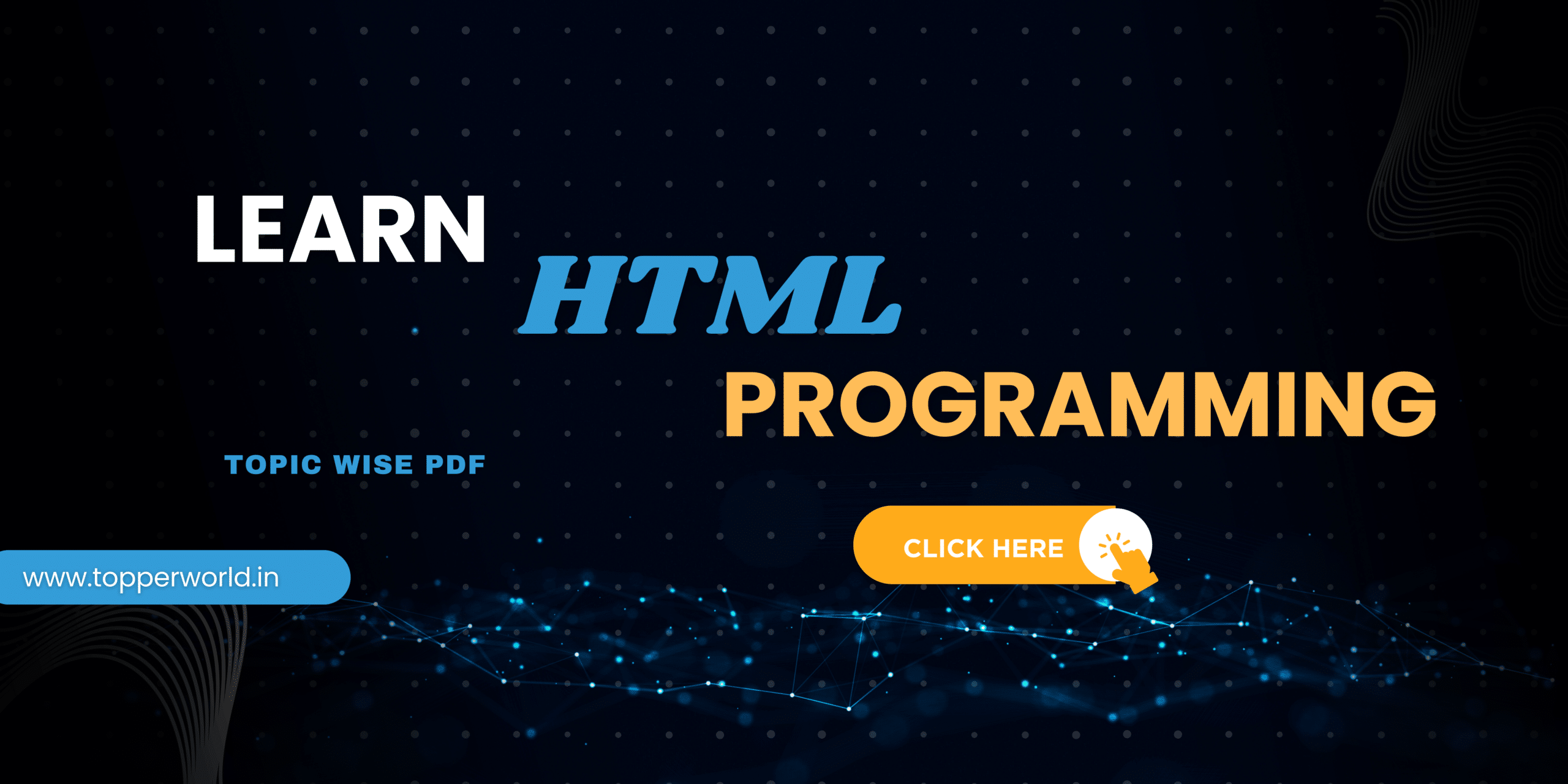HTML Symbols
HTML symbols are special characters that can be inserted into your web page’s content or code to represent a wide range of elements and symbols, from mathematical notations to currency symbols, arrows, and more. These symbols are typically represented using HTML entities, which are character references that start with an ampersand (&) and end with a semicolon (;). These entities allow you to display characters that might not be available on all keyboards or in all character sets.
In the below PDF we discuss about HTML Symbols in detail in simple language, Hope this will help in better understanding.
Use of HTML Symbols:
HTML symbols serve various purposes, from adding aesthetic flair to conveying complex ideas. Here are a few reasons why you might want to incorporate symbols into your web content:
1. Aesthetics:
Symbols can make your webpage visually appealing by adding unique elements to your design. Whether it’s decorative bullets or custom icons, symbols can enhance your site’s look.
2. Semantic Clarity:
Certain symbols have universally recognized meanings. For example, a “✉” symbol commonly represents email, instantly conveying the purpose of a link or button.
3. Language Support:
Symbols can be a solution to language-related issues. If your webpage caters to an international audience, using symbols can bridge language gaps, making your content more accessible.
4. Accessibility:
HTML symbols can also improve web accessibility. By using appropriate symbols for navigation or alerts, you can provide additional information to assistive technologies like screen readers.
Common HTML Symbols:
Now, let’s explore some common HTML symbols that you can easily integrate into your web content.
- < and >: These symbols represent the less than (<) and greater than (>) signs, which are commonly used for HTML tags. When you need to display these symbols without triggering HTML interpretation, you can use their respective HTML entities.
- ©: This HTML entity displays the copyright symbol (©), indicating that the content is protected by copyright.
- ™: The trademark symbol (™) is represented by this entity. It signifies that a particular word or logo is a trademark of a brand.
- &: This is the HTML entity for the ampersand (&), which is essential for indicating the start of other HTML entities.
- ♥: If you want to insert a heart symbol (♥) into your content, you can use this HTML entity.
- —: The em dash (—) is a longer dash used for separating clauses or providing emphasis. This HTML entity allows you to include it in your text.
- °: Representing the degree symbol (°), this entity is used to indicate temperature or angles.
- →: For an arrow symbol (→), you can use this HTML entity to depict directions or navigation
Related Question
HTML symbols, also known as character entities or HTML entities, are special codes used to display characters and symbols that may not be easily typed on a standard keyboard.
HTML symbols are used to display special characters, mathematical symbols, and other non-alphanumeric characters in a web page’s content, ensuring proper rendering and encoding.
You can include HTML symbols by using their corresponding entity codes or named entities within the HTML code. For example, < represents the less-than symbol <.
The syntax for using HTML symbols is &entity_code; or &entity_name;. For example, © represents the copyright symbol ©.
– Yes, semantic tags can be nested within each other to create a structured hierarchy that reflects the content’s organization.
Relevant
Document Object Model (DOM) The
HTML Canvas Basics HTML Canvas
How to use SVG in
HTML Input Atrributes HTML input
HTML Event Attributes HTML event
HTML Global Attribute HTML global
HTML Attributes HTML attributes are