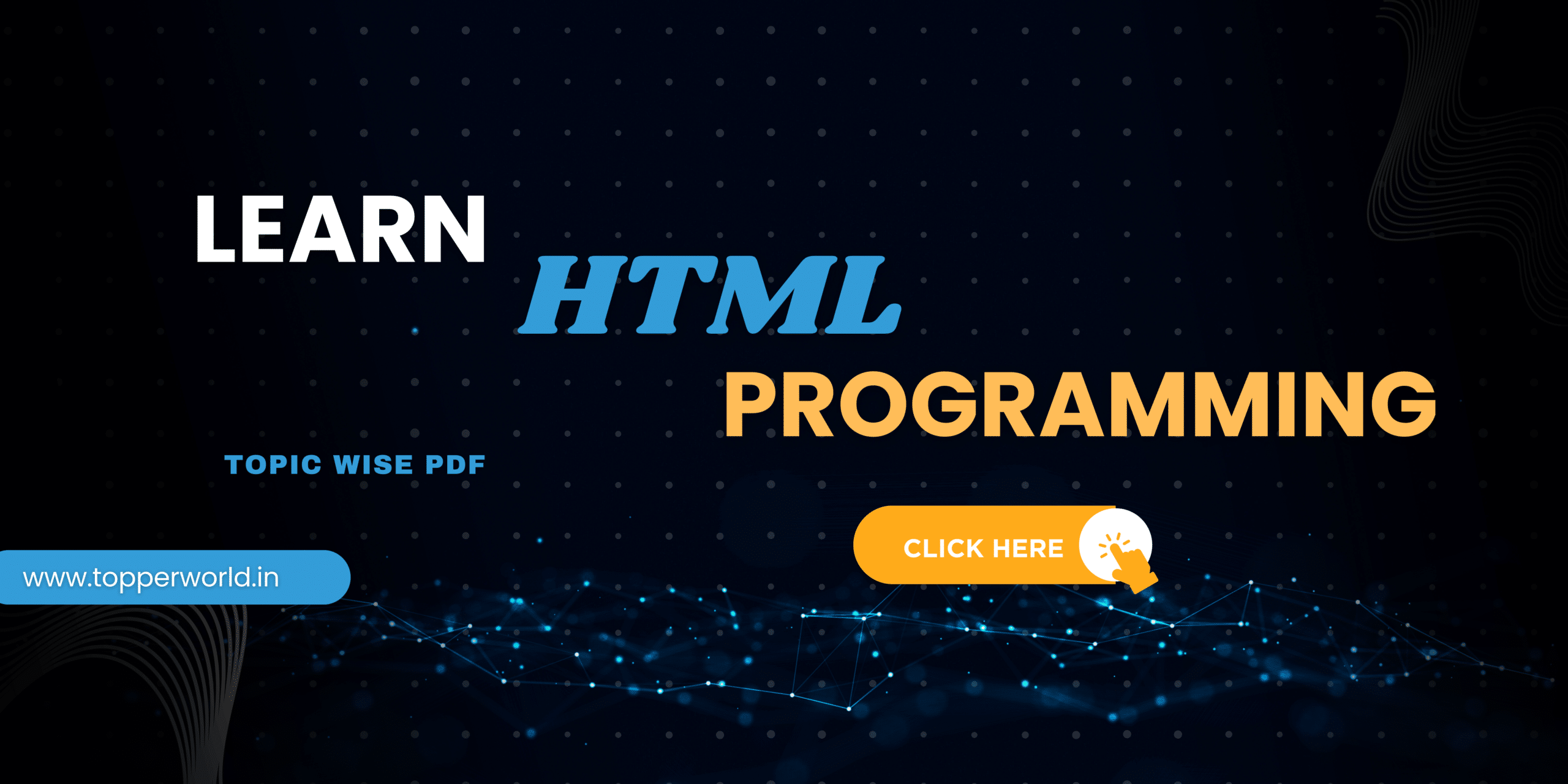HTML Links
HTML links are used to navigate from one web page to another, either within the same website or to an external website. They are the foundation of the World Wide Web, allowing users to explore content and access resources with a simple click. HTML links can be applied to text, images, buttons, or any HTML element. To create a link, you use the anchor <a> element, which is paired with the href attribute, specifying the destination URL.
In the below PDF we discuss about HTML Links in detail in simple language, Hope this will help in better understanding.
Types of HTML Links:
1. Internal Links:
These links connect different pages within the same website. You simply provide the relative path to the target page. For example:
<a href="/about.html">About Us</a>
2. External Links:
External links lead to web pages on other websites. You provide the full URL as the value of the href attribute.
<a href="https://www.example.com">Visit Example</a>
3. Email Links:
You can use HTML links to create mailto links, which open the user’s email client to compose a message. The href attribute will start with “mailto:” followed by the email address.
<a href="topperworld.in@gmail.com">Email Us</a>
4. Anchor Links:
Anchor links, also known as internal links, are used to navigate within the same page. You set the href attribute to the ID of the target element.
<a href="#section2">Jump to Section 2</a>
...
<h2 id="section2">Section 2</h2>
HTML Link Attributes:
In addition to the href attribute, there are several other attributes that you can use to enhance the functionality and accessibility of your links:
- Target Attribute:
The target attribute specifies how the linked page will open. Common values include _blank (opens in a new tab or window), _self (opens in the current tab or window), _parent (opens in the parent frame), and _top (opens in the full body of the window). - Title Attribute:
The title attribute provides additional information about the link, which is displayed as a tooltip when the user hovers over it. - Rel Attribute:
The rel attribute defines the relationship between the current page and the linked page. Common values include “nofollow,” “noopener,” and “noreferrer.” - Aria Attributes:
For web accessibility, use ARIA (Accessible Rich Internet Applications) attributes such as aria-label and aria-describedby to make your links more understandable for screen readers and assistive technologies.
Related Question
An HTML link, or hyperlink, is a reference within a web page that allows you to navigate to another web page or resource when clicked.
You can create a basic HTML link using the <a> (anchor) element with the href attribute, like this: <a href=”https://www.example.com”>Visit Example.com</a>.
The href attribute specifies the URL (Uniform Resource Locator) of the destination web page or resource that the link points to.
No, HTML comments are not visible to website visitors. They are intended for developers and are not rendered in the browser, so they do not appear on the web page.
Relevant
Document Object Model (DOM) The
HTML Canvas Basics HTML Canvas
How to use SVG in
HTML Input Atrributes HTML input
HTML Event Attributes HTML event
HTML Global Attribute HTML global
HTML Attributes HTML attributes are