Add me to Google Search
In today’s digital age, our online presence plays a pivotal role in how we are perceived, both personally and professionally. This is where Google comes into the picture. With its vast reach and influence, Google search results often serve as the first impression we make on the internet. Now, imagine having the power to curate and control what people see when they search for you. Enter the “Add Me to Google Search” feature, a game-changer in the world of personal branding and online visibility.
What is "Add Me to Google Search" ?
“Add Me to Google Search,” also known as a “People Card,” is Google’s answer to helping individuals take control of their online identity. It’s a feature designed to enable you to create a virtual Google Search card that enhances your online presence. Whether you’re a professional looking to showcase your expertise or an individual who wants to have a comprehensive online presence, this tool empowers you to shape how you appear in Google’s search results.
At its core, “Add Me to Google Search” allows you to construct a public search profile card, making it easier for people worldwide to find your profile or brand. This card includes essential information such as your name, job role, company, location, website, email address, phone numbers, and social media profiles. The goal is to provide a comprehensive and accessible snapshot of your identity, making it simple for others to connect with you and learn more about you.
The Importance of "Add Me to Google Search"
Let’s get deeper into why “Add Me to Google Search” is a must-have tool for anyone who wants to enhance their online presence:
- Make Your Mark on Google: When you add yourself to Google Search, your name and important details become visible on the world’s largest search engine. This not only asserts your presence but also elevates your position in search results. It’s like putting your best foot forward in the digital world.
- Have Your Digital Calling Card: Think of your public “Add Me to Search” profile as a digital business card. It acts as a hub for individuals seeking you or your business online. It offers easy access to all necessary information, smoothing connections and fostering potential business relationships. In a nutshell, it’s your introduction to the online world.
- Expand Your Social Media Reach: In today’s interconnected world, social media is a key player in personal and professional networking. Your “Add Me to Search” profile lets you include links to your social media accounts. This streamlines the process for those searching for you online to effortlessly find and follow you on various social platforms. It’s like a one-stop shop for all things you.
- Boost Your Exposure: By integrating yourself into searches, you can rapidly build a robust online presence and enhance your visibility on Google. This is particularly valuable for entrepreneurs, freelancers, and small businesses aiming to raise their profile. The more people see you, the more opportunities come your way.
What is a Google People Card ?
You might be wondering, “What exactly is a Google People Card?” Well, think of it as your online introduction to the world. When someone searches for your name, this card pops up in the search results. It provides details like your job title, location, a website link, and even social media profiles. It’s your way of telling the digital world who you are and what you do.
These People Cards show up prominently in search results, which means they have the potential to leave a lasting impression. This makes it crucial to keep your card accurate and up to date. Crafting a People Card is a smart way to manage how you appear in searches and simplify the process for people to find your contact details and social media links.
How to Create Your Google People Card ?
Creating your Google People Card is a straightforward process. Here’s a step-by-step guide to get you started:
- Step 1: Start by typing “add me to search” into the Google search bar. You’ll find an option for the People Card there. Click on “Get started” to begin creating your card.
- Step 2: Next, input all your important details such as your name, job title, company, website, and social media profiles. You can also upload a profile picture and a cover photo.
- Step 3: Once your relevant information is added, proceed to insert links to your website, social media profiles, and other pages.
- Step 4: After including all necessary details and links, move on to the next step: preview your People Card. Ensure that everything looks accurate and appealing.
- Step 5: If the preview is satisfactory, you’re ready to publish your People Card. Once published, it will start showing up in Google search results.
How to Edit Your Google People Card ?
Your life doesn’t remain static, and neither should your People Card. It’s important to keep it updated. Here’s how to edit your Google People Card:
- Step 1: Type “add me to search” at the screen’s top, and your People Card will appear as the top search result.
- Step 2: On your People Card, click the edit button in the upper-right corner.
- Step 3: A pop-up window will appear. From there, you can add or modify any information you want.
- Step 4: After making your desired changes, click the Save button to save them.
How to Edit Your Google People Card ?
Your journey doesn’t end with the creation of your People Card. To keep your online presence accurate and up-to-date, you should know how to edit your card:
Step 1: Search for Your Card
Type “add me to search” in the Google search bar, and your People Card should appear as the top result.
Step 2: Click “Edit”
On your People Card, click the “Edit” button in the upper-right corner.
Step 3: Make Changes
A pop-up window will appear, allowing you to add or modify any information you want.
Step 4: Save Your Changes
After making your desired changes, click the “Save” button to save them.
Benefits of Having Your Google People Card
Having your Google People Card comes with a range of benefits. Here’s a quick rundown of what you stand to gain:
- Control Over Your Online Presence: You get to decide what information people see when they search for you. It’s like being the author of your digital story.
- Easy Contact Information Access: Your People Card makes it simple for others to reach out to you. No more hunting for contact details; they’re all in one place.
- Personal Brand Building: You can use your card to build your personal brand, showcasing your skills and expertise. This can be a game-changer when it comes to impressing potential employers or clients.
- Connecting With Others: A People Card is a bridge between you and your audience. It makes it easy for people to connect with you and stay updated on your activities.
- Networking Opportunities: By creating a People Card, you open doors to networking and learning. You can connect with professionals in your field and stay informed about relevant events.
Remove Your Google People Card from Search Results
If, for any reason, you wish to remove your Google People Card from search results, here’s how to do it:
Start with the initial three steps outlined in the previous section for editing the Google People Card.
- Step 1: At the upper-right corner of your card, click on the three dots button. From there, select the delete button.
- Step 2: Once you click on delete, a pop-up window will appear. Confirm your decision to delete your People Card.
By following these steps, you can effortlessly remove your Google People Card from search results. It’s all about having control over your online presence.
Conclusion :
In an era where our digital presence is a significant part of our identity, “Add Me to Google Search” empowers you to shape how you appear online. It’s your personal branding toolkit, your digital introduction, and your way of taking control over your online identity. Don’t miss out on this opportunity to make a stellar first impression in the digital world. Start creating your Google People Card today and let the world discover you as you want to be known.
FAQ
“Add Me to Google Search” is a feature that allows individuals to create a virtual Google Search Card, also known as a People Card. It’s a tool for enhancing your online visibility by providing essential information about you in Google’s search results.
You can include your name, job title, company, location, website, email address, phone numbers, and social media profiles on your People Card. It’s an opportunity to present a comprehensive snapshot of your identity.
Yes, you can edit your People Card at any time. To edit it, search for “edit my people card” in the Google search bar, click “Edit” on your card, make the desired changes, and save them.
Currently, people from India, South Africa, Nigeria, and Kenya can view your People Card. While it’s not visible to the global audience, it provides a significant boost to your online presence in these four countries.
Related Article
Top 30 JavaScript Interview Questions Hey, getting ready for your first JavaScript developer interview? Feeling a bit nervous? No worries! We understand
Top 30 React Interview Questions Hey, getting ready for your first React developer interview? Feeling a bit nervous? No worries! We’ve got
CPP Interview Questions and Answers Hey there, aspiring coder getting ready for your first tech interview? We understand that diving into CPP


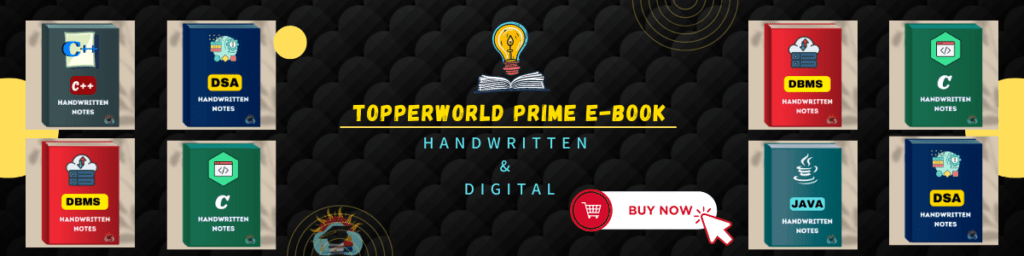

Success come to con con,t
A god good changed but
Teacher a good changged but
Respect everyone teacher
Rd king
This is very helpful
Glad to See that it helps you..
Add me search it’s not working in my phone
A good google
I am success
Amit Yadav King of raghogarh
Nice
Thakns
My name is mushahid. My birthday on 15 January.
I’m a Khan . My birthday on 15 Jan.
Barth day 18.10.2009
Don t miss me please
Master Chief
Unlock your online presence with our comprehensive guide on how to add yourself to search engines in just three simple steps! Elevate your personal or professional profile with a personalized People Card, boosting visibility and making it easier for others to find you online. Our step- by-step tutorial at webtoils.com/blog/add-me-to-search empowers you to take control of your digital identity. From creating an engaging People Card to optimizing search engine results, we’ve got you covered. Stand out in the vast online landscape and ensure that when someone searches for you, they find exactly what you want them to see. Don’t miss out on potential connections – start building your online presence today!
Please gogal my nane search bar
Unlock your online presence with our comprehensive guide on how to add yourself to search engines in just three simple steps! 🚀 Elevate your personal or professional profile with a personalized People Card, boosting visibility and making it easier for others to find you online. Our step-by-step tutorial at webtoils.com/blog/add-me-to-search empowers you to take control of your digital identity. From creating an engaging People Card to optimizing search engine results, we’ve got you covered. Stand out in the vast online landscape and ensure that when someone searches for you, they find exactly what you want them to see. Don’t miss out on potential connections – start building your online presence today!
Your assistance in adding me to search is truly appreciated! Your expertise in optimizing online visibility and searchability is invaluable. Thanks to your guidance, I can now be easily found by those seeking relevant information or connections. Your efforts in enhancing my online presence do not go unnoticed, and it’s evident that your skills are making a positive impact. Keep up the fantastic work, as your ability to navigate the digital landscape is truly commendable. Grateful for your support in ensuring I can be easily discovered by those who seek my presence online!
Rahul nanu
I’m Zr ‼️
Hi, after reading this amazing article i am too happy
to share my knowledge here with colleagues.
Hamim
I am kashmiri boy
Witness the impact of Add Me to Search Google People Card through real-life examples. Visionaries, professionals, and creatives alike are harnessing this tool to amplify their online presence.
Crafting my public card with Webtoils was a game-changer! The three-step process to create your people card is so simple and effective. Now, my online presence is not only professional but also easily discoverable. Highly recommend it for anyone looking to boost their digital identity!
Hello sir
5 Clear Signs an Alpha Male Likes You
They maintain consistent eye contact with you, which can be a sign of interest and attentiveness. Know more signs an alpha make likes you.
No easy to success
Please add my name
I am siddarth Mutawad I am from Bailhongal and I love to play free fire
Sunil kumar Behera odisha Bhadrak pin code 756113
😏_ønē_life_bēby_😏
_🇮🇳 मेरे_भारत_महान🇮🇳🦾
❣️ Girls_ respect_ only ❣️
😈𝚙𝚕𝚎𝚜_𝚘𝚍𝚒𝚜𝚑𝚊😈
💎𝚜𝚘𝚗𝚐_𝚕𝚘𝚟𝚎𝚛💎
💎𝙰𝚁𝙼𝚈
Odisha Bhadrak nalagara
Sunil kumar Behera
Pin code.756113
My Instagram account @sunel_kumar_behera
My Facebook account s kumar sunel kumar Behera
Sunil Kumar Behera
Odisha Bhadrak nalagara pin code 756113
I am single 👍
I am master cook
sunilbehera047@gmail.com
Nxjdkdldlk
_ønē_life_bēby_😏
_🇮🇳 मेरे_भारत_महान🇮🇳🦾
❣️ Girls_ respect_ only ❣️
😈𝚙𝚕𝚎𝚜_𝚘𝚍𝚒𝚜𝚑𝚊😈
💎𝚜𝚘𝚗𝚐_𝚕𝚘𝚟𝚎𝚛💎
💎𝙰𝚁𝙼𝚈
Nice
I am a YouTuber
Hii
Name JYOTHISH
AGE 18
PLACE BANGALORE
INSTAGRAM CELEBRATE
YOUTUBE CELEBRATE
THANKS YOU
ALL BYE 👋
I am shubham____panda
I leave in Surat Gujarat India
INSTAGRAM CELEBRATE
YOUTUBE CELEBRATE
THANKS YOU
ALL BYE 👋
Please add add me to google
Follow me instgram
#officialvishusen_
How Does Alcohol Affect the Brain?
Alcohol can impair the ability to make good decisions and can lower inhibitions. Find out how alcohol affects the brain.
How Does Alcohol Affect the Brain?