Our HTML, CSS, JS Handwritten Notes have been thoughtfully curated to cater to the needs of both ambitious students pursuing their computer science graduation and individuals preparing for career-defining placements. With a focus on clarity, relevance, and concise content, these notes are your ultimate companion in unraveling the intricacies of HTML, CSS, JS.
HTML Topics Covered:
Chapter 1: Introduction to HTML
- What is HTML?
- History and evolution of HTML
- Structure of an HTML document
- Basic HTML tags
Chapter 2: HTML Document Structure
- HTML doctype declaration
- HTML head section
- HTML body section
- Meta tags
Chapter 3: Text Formatting and Styles
- Headings and paragraphs
- Text formatting tags (bold, italic, underline)
- Lists (ordered and unordered)
- Adding special characters
Chapter 4: Hyperlinks and Anchors
- Creating hyperlinks
- Linking to external websites
- Linking to internal sections of a webpage
- Linking to email addresses
Chapter 5: Images and Multimedia
- Inserting images in HTML
- Image formats and optimization
- Adding alternative text (alt attribute)
- Embedding videos and audio files
Chapter 6: Tables
- Creating tables in HTML
- Table structure (rows, columns, and cells)
- Table headers and captions
- Merging cells and spanning rows/columns
Chapter 7: Forms and Input Elements
- Form structure and attributes
- Text input fields
- Checkboxes and radio buttons
- Dropdown menus and selection lists
- Submitting forms and form validation
Chapter 8: HTML5 Semantic Elements
- Introduction to semantic markup
- Header, nav, and footer elements
- Section, article, and aside elements
- Figure and figure caption elements
Chapter 9: CSS Fundamentals
- Introduction to CSS
- Inline, internal, and external stylesheets
- CSS selectors and properties
- Applying styles to HTML elements
Chapter 10: CSS Layout and Positioning
- Box model (margin, padding, border)
- Display properties (block, inline, inline-block)
- Positioning elements (relative, absolute, fixed)
- Float and clear properties
Chapter 11: Responsive Web Design
- Understanding responsive design principles
- Media queries and viewport meta tag
- Creating fluid layouts with CSS grids and Flexbox
- Responsive images and media
CSS Topics Covered:
Chapter 1: Introduction to CSS
- What is CSS and its role in web development?
- Inline, internal, and external CSS.
- CSS syntax and basic rules.
Chapter 2: CSS Selectors
- Understanding CSS selectors.
- Selecting elements by tag name, class name, and ID.
- Combining selectors.
- Pseudo-classes and pseudo-elements.
Chapter 3: CSS Box Model
- Introduction to the box model concept.
- Understanding margins, borders, padding, and content.
- Box-sizing.
- Box-model properties and their impact on layout.
Chapter 4: CSS Typography
- Formatting text with CSS.
- Font properties.
- Text color and background color.
- Height, letter spacing, and text alignment.
Chapter 5: CSS Layouts
- Positioning elements with CSS.
- Floats and clearing floats.
- Display property.
- CSS positioning.
Chapter 6: CSS Flexbox
- Introduction to flexbox layout.
- Flexbox container and items.
- Flexbox properties.
- Creating responsive layouts with Flexbox.
Chapter 7: CSS Grid
- Introduction to CSS Grid layout.
- Grid container and grid items.
- Grid properties.
- Building responsive grid layouts with CSS Grid.
Chapter 8: CSS Transitions and Animations
- Transition properties.
- Creating simple CSS transitions.
- Keyframe animations.
- Animation properties.
Chapter 9: CSS Media Queries
- Introduction to responsive web design.
- Using media queries to target different device screen sizes.
- Breakpoints and responsive design patterns.
- Mobile-first vs. desktop-first approach.
Chapter 10: CSS Frameworks and Libraries
- Overview of popular CSS frameworks.
JavaScript Topics Covered:
Chapter 1: Introduction to JavaScript
- What is JavaScript and its role in web development.
- JavaScript History and Evolution.
- JavaScript syntax and basic concepts.
- Integrating JavaScript into HTML.
Chapter 2: Variables, Data Types and Operators
- Declaring and using variables in JavaScript.
- Primitive Data Types (numbers, strings, booleans).
- Complex data types (arrays, objects).
- Operators and Expressions.
Chapter 3: Control Flow and Loops
- Conditional statements (if, else if, switch).
- Comparison operators and logical operators.
- Loops (for, while, do-while).
- Breaking and continuing loop execution.
Chapter 4: Functions and Scope
- Defining and invoking functions.
- Function parameters and return values.
- Function expression and arrow functions.
- Scope and variable visibility.
Chapter 5: Arrays and Array Methods
- Creating and manipulating arrays.
- Accessing Array elements.
- Array methods (push, pop, shift, unshift, slice, splice).
- Iterating over arrays (For Loop, forEach, map).
Chapter 6: Object and Object-Oriented Programming
- Creating objects and object literals.
- Object properties and methods.
- Constructor functions and prototypes.
- Inheritance and object composition.
Chapter 7: Working with Document Object Model (DOM)
- Introduction to the DOM.
- Accessing and manipulating HTML elements with JavaScript.
- Modify element styles and attributes.
- Handling events with event listeners.
Chapter 8: Debugging and Error-Handling
- Understanding JavaScript errors.
- Error handling with try-catch blocks.
- Debugging techniques: Console log, breakpoints, browser dev tools.
- Handling asynchronous errors with promises.
Chapter 9: Working with Dates and Times
- Creating and manipulating data objects.
- Formatting and displaying dates.
- Performing date calculations and comparisons.
- Working with time zones.
Chapter 10: Introduction to JavaScript Frameworks and Libraries
- Overview of popular JavaScript frameworks (React, Angular, etc.)
- Introduction to libraries (jQuery, Lodash, etc.)
- Using frameworks and libraries for building interactive web applications.
- Pros and cons of using JavaScript frameworks.
Key Features:
- Immaculate Handwriting: Bid adieu to deciphering smudged or illegible notes. Our HTML, CSS, JS Handwritten Notes showcase meticulously written content, ensuring that every concept is crystal clear and easy to understand.
- Precision in Every Page: Tired of wading through volumes of text? Our notes cut to the chase, presenting only the essential content you need, saving you valuable time and effort.
Benefits:
- Seamless Placement Preparation: As you gear up for placement interviews, our notes provide you with the competitive edge. Ace technical rounds by confidently demonstrating your in-depth HTML ,CSS programming knowledge.
- Entrance Exam Excellence: Crush entrance exams with ease. Our notes comprehensively cover HTML,CSS,JS all topics, empowering you to tackle challenging questions and secure admission to premier institutions.
- Academic Brilliance: Whether you’re striving for top grades or seeking a profound understanding of web Development principles, our notes offer the clarity and depth necessary for academic excellence.
- Interview Brilliance: Navigating technical interviews becomes smoother. Our comprehensive coverage equips you to confidently respond to interview queries and exhibit your expertise.
- Holistic Learning: From foundational principles to advanced nuances, our notes offer a holistic learning journey, irrespective of your proficiency level.
__________________________________
HOW WILL YOU GET THE NOTES:
- You get option of Downloading Notes just after making an online payment.
- You can download the notes from “My-Account (topperworld.in/my-account)”.
- You can also get download option at your registered email (Please check your Inbox/Update/Spam section of your email after payment).
- You’ll get more instruction of download the PDF file after payment.
- If you face any difficulty in downloading material from above methods, you can Contact us and we will share the notes PDF with you.
__________________________________
DISCLAIMER: All of the files are Copyright to Topperworld. They are for personal use only and cannot be Resold, Remade, Copied or Distributed in any shape or form. Legal action may be taken if you violate these terms and conditions.
__________________________________
*This is a Digital Download and will become available to download upon purchase.
**Due to the digital nature of this product, there are no refunds.
***If you have any questions or concerns regarding these notes, feel free to Contact us.
Thank you for visiting Topperworld shop! I hope you find these notes useful and help you to achieve success..!

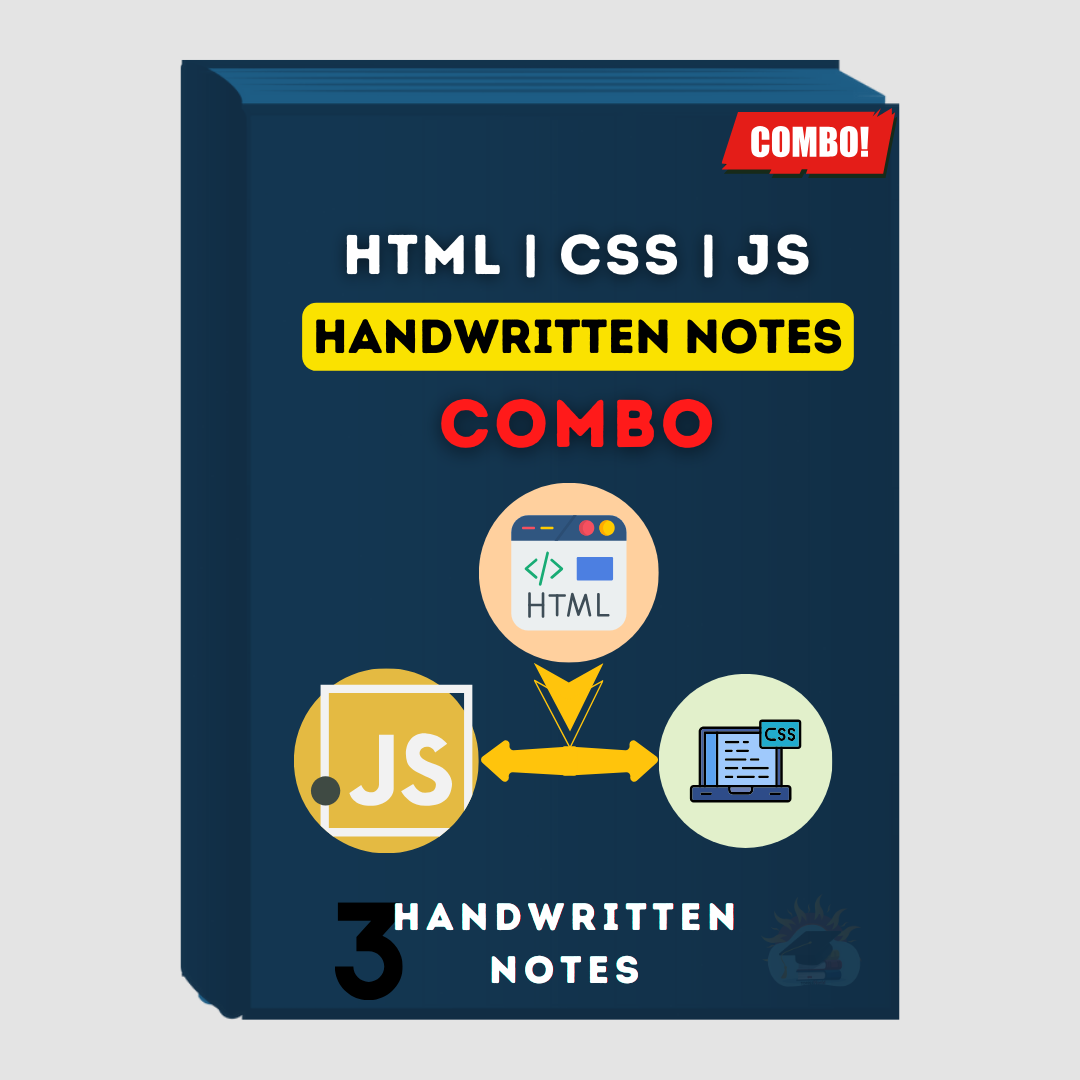
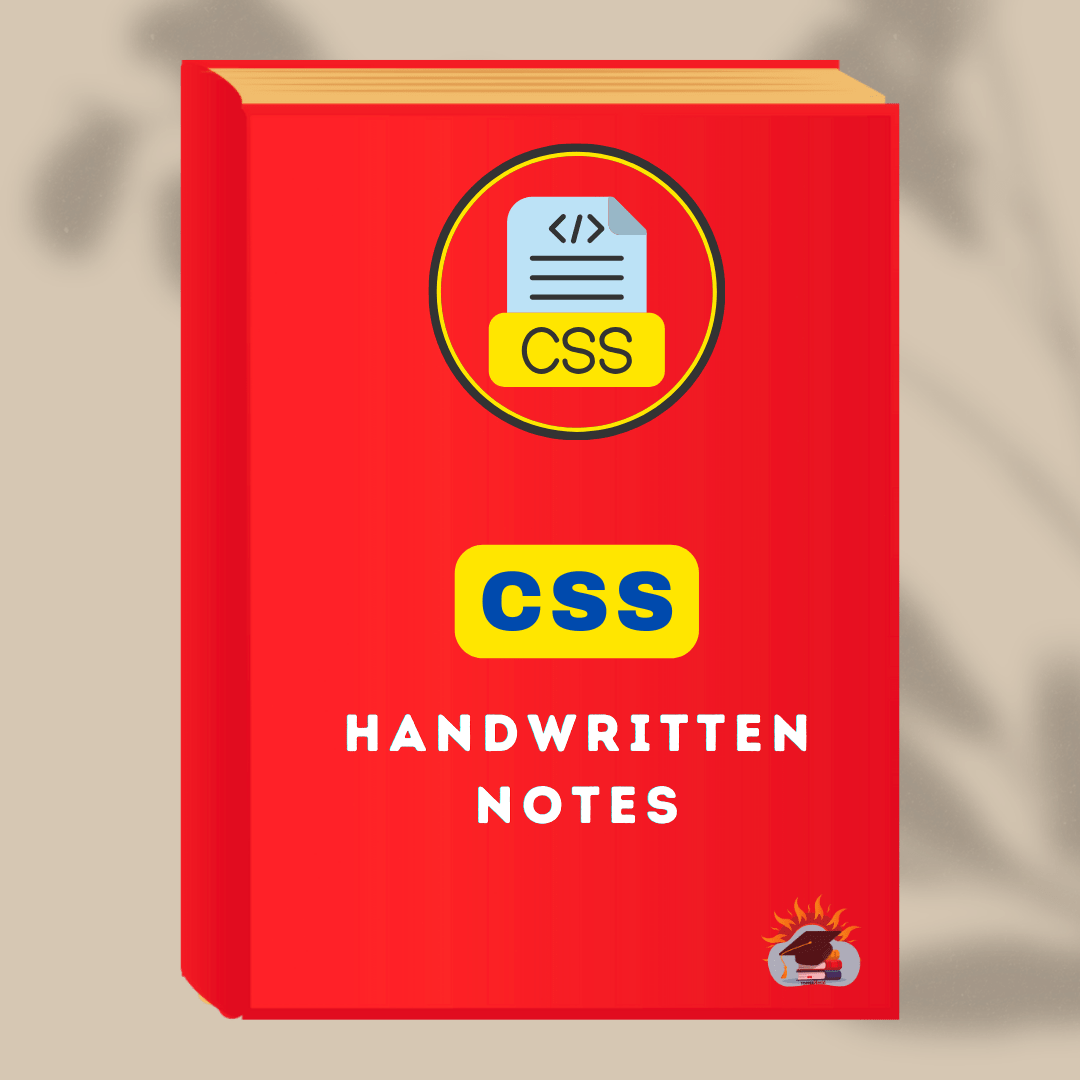
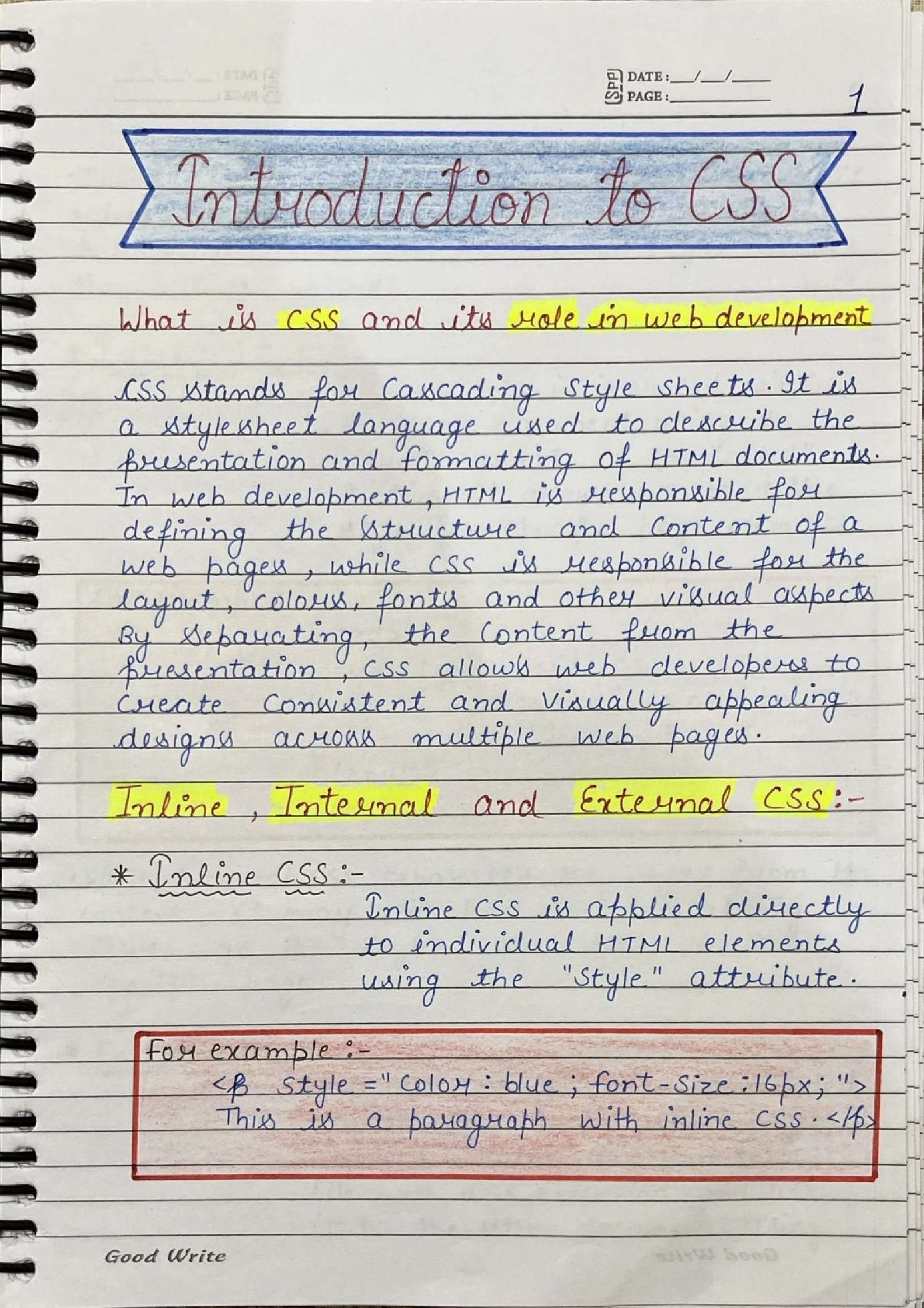
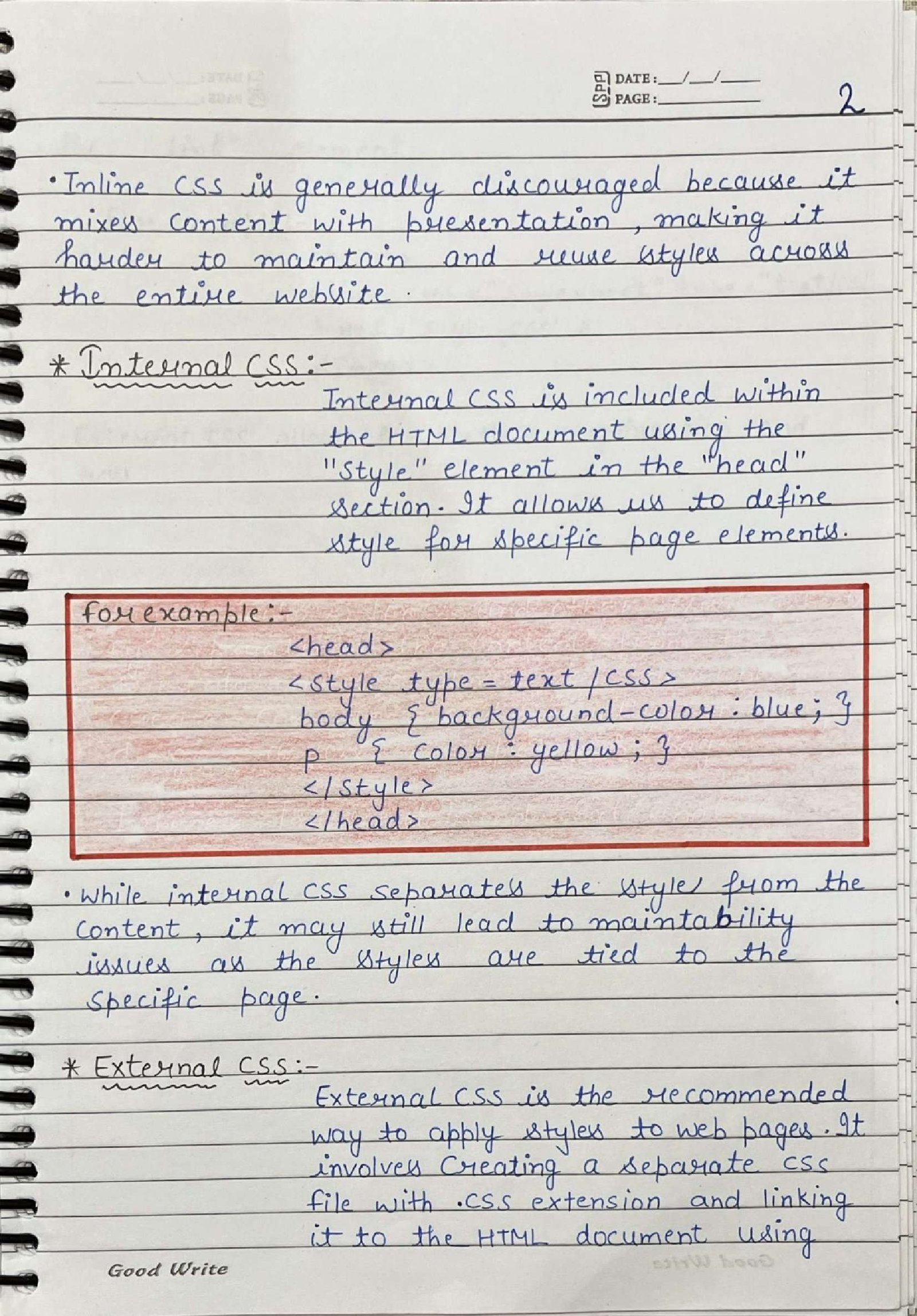
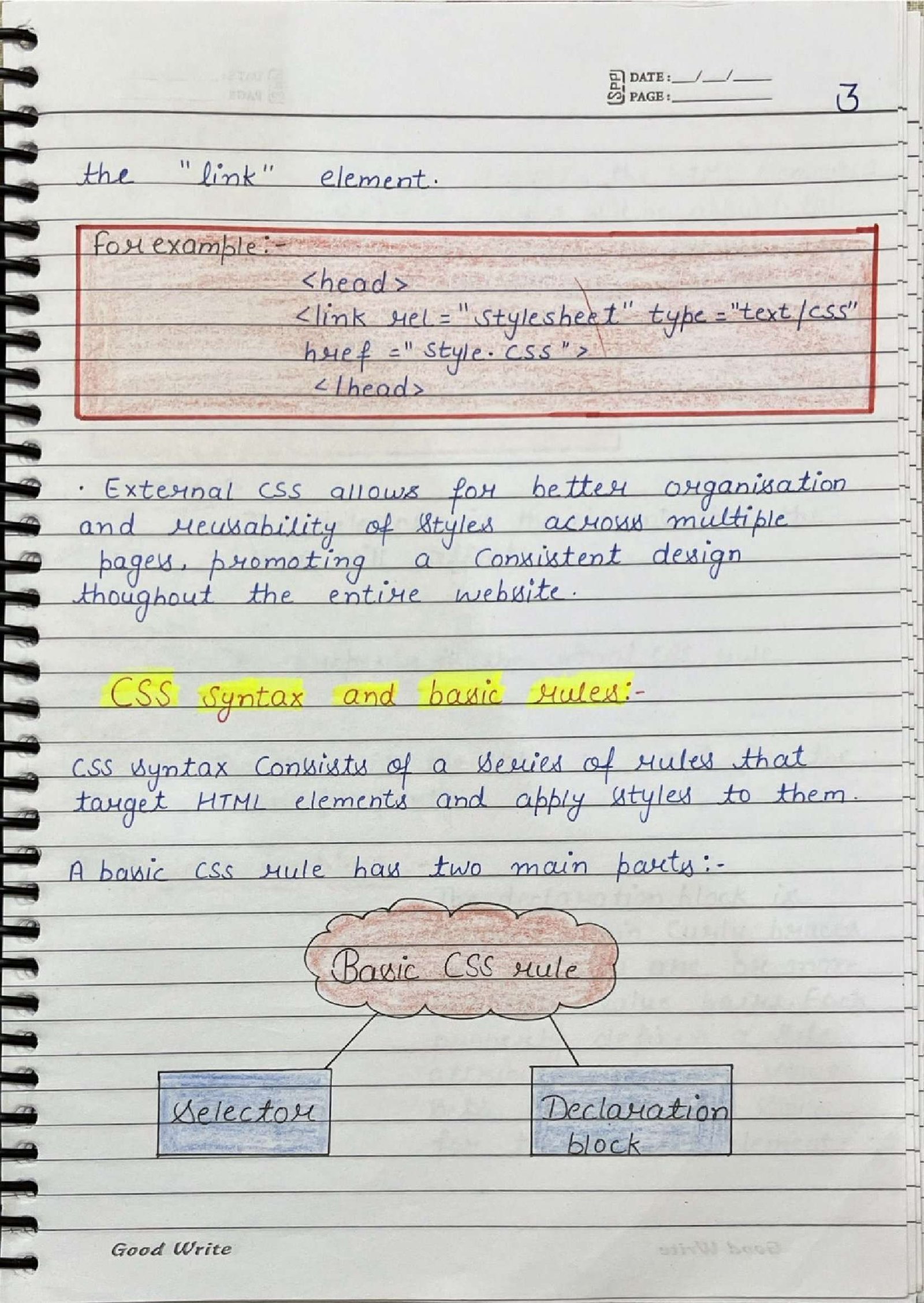
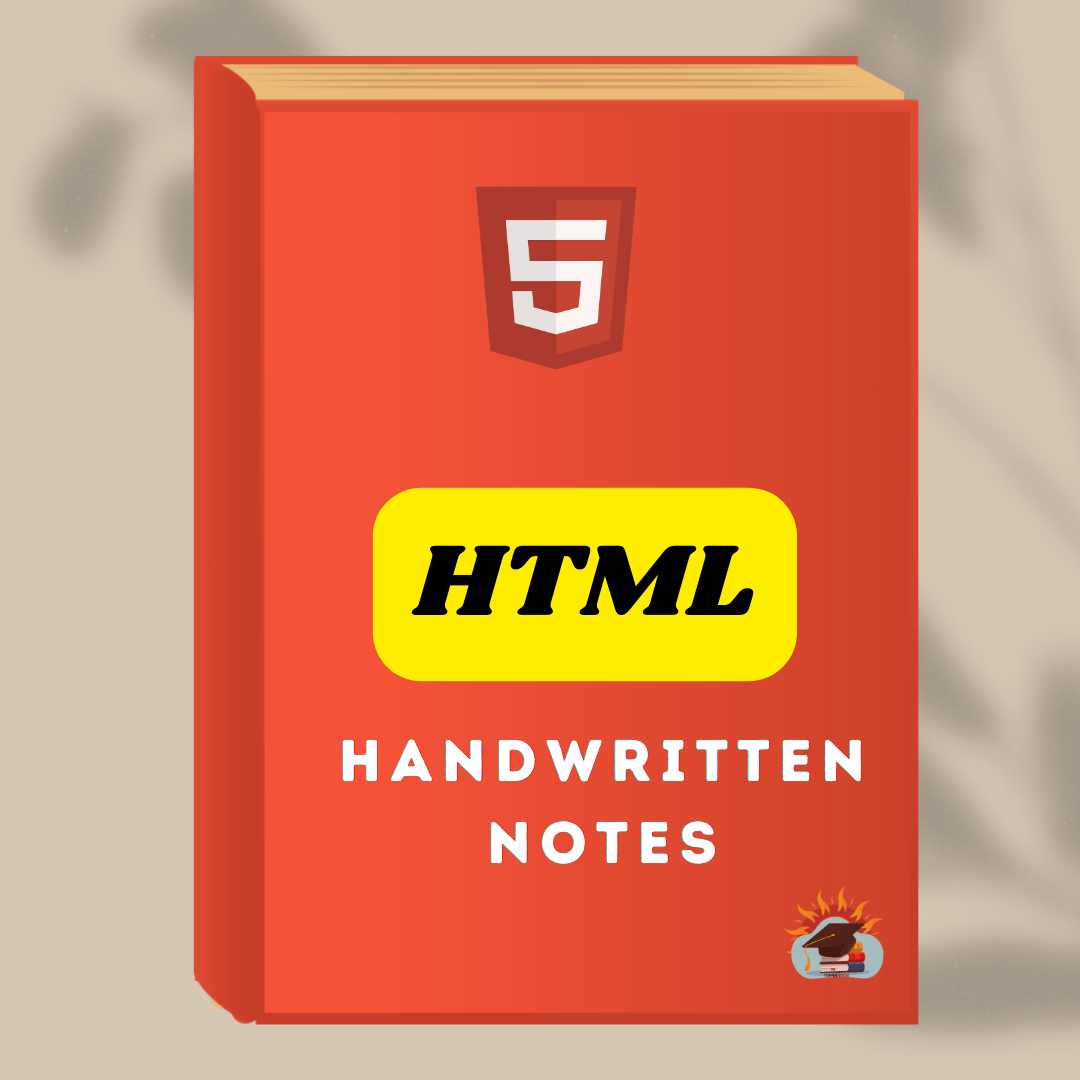
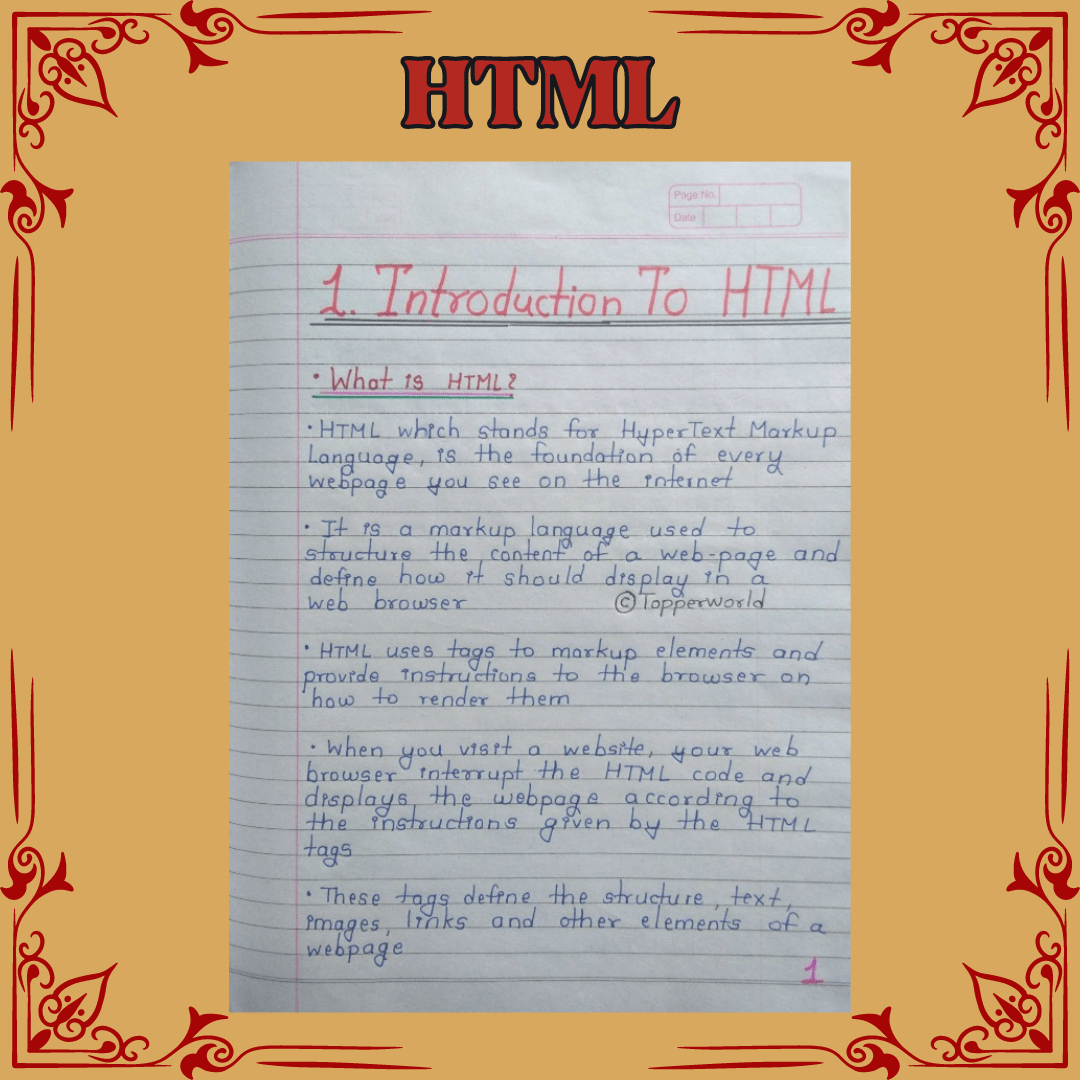
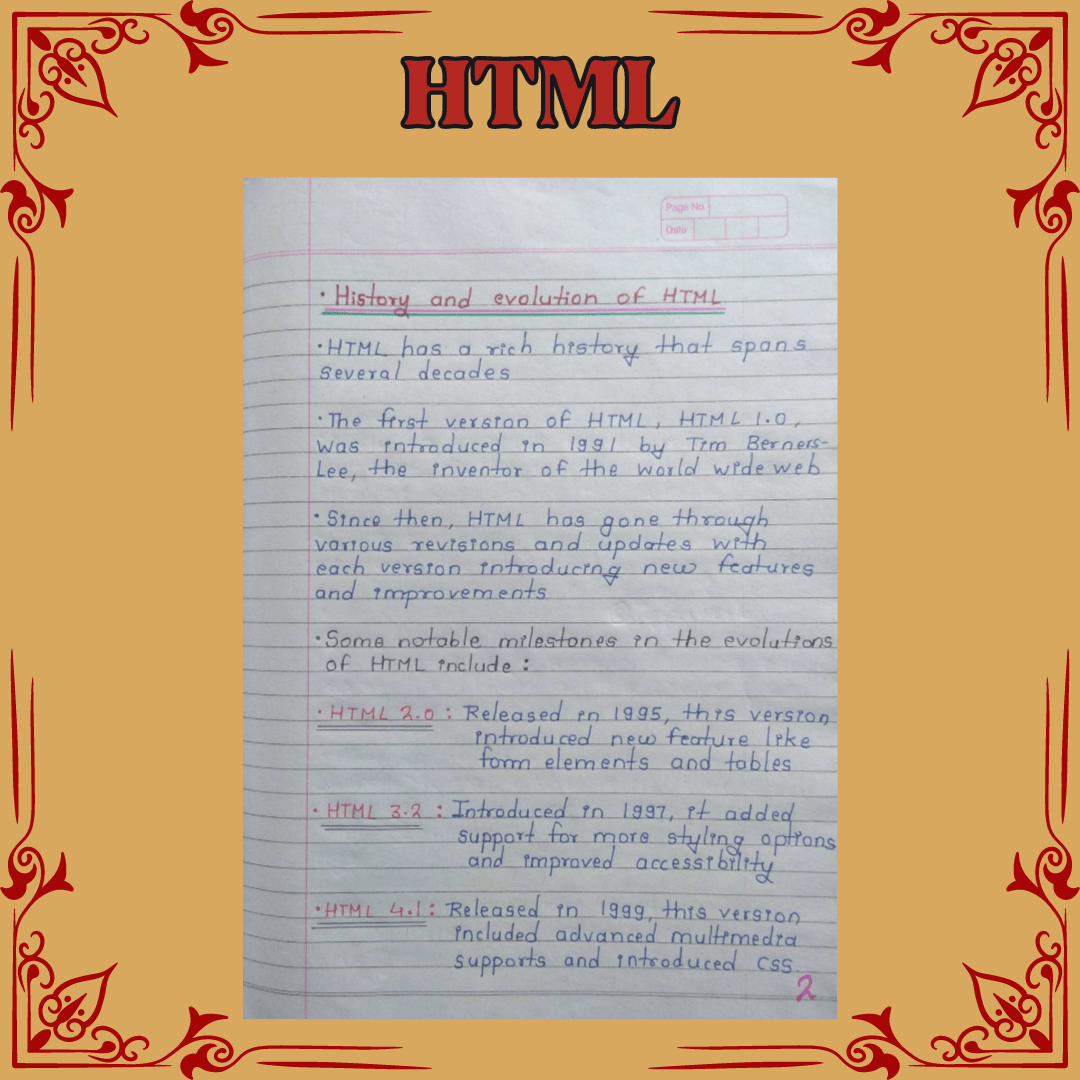
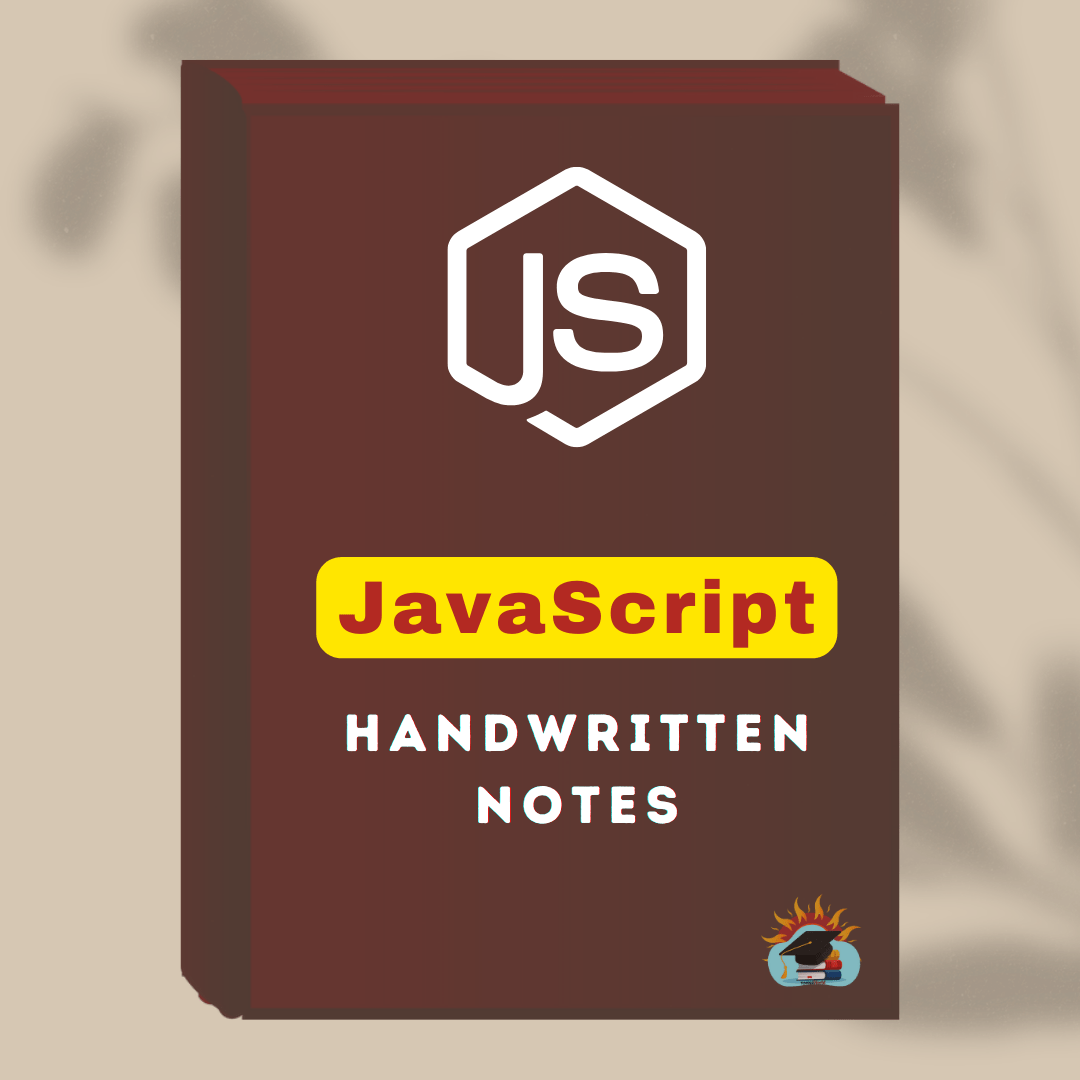
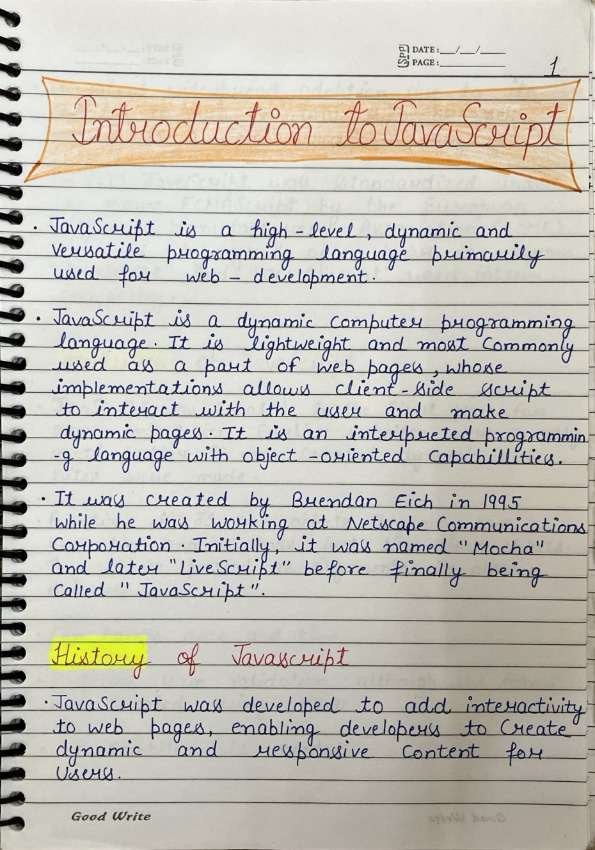
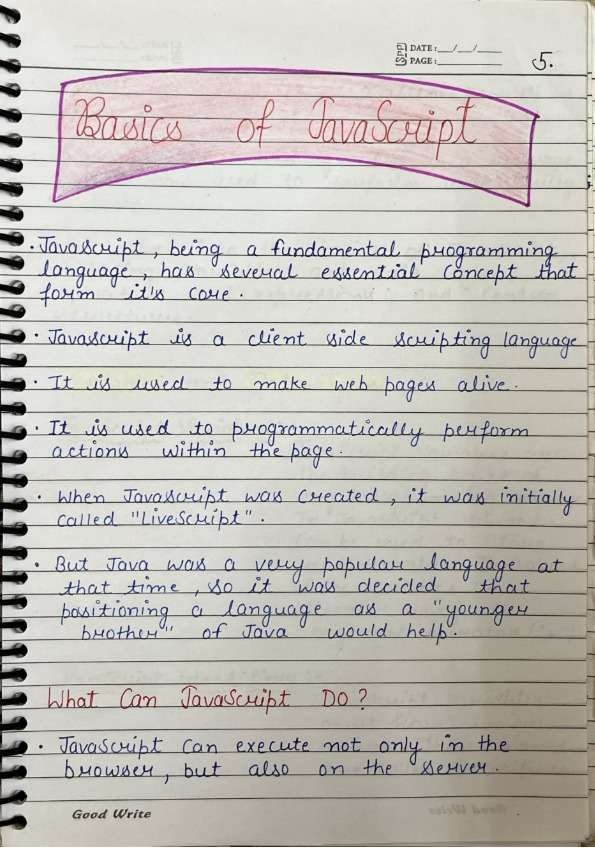
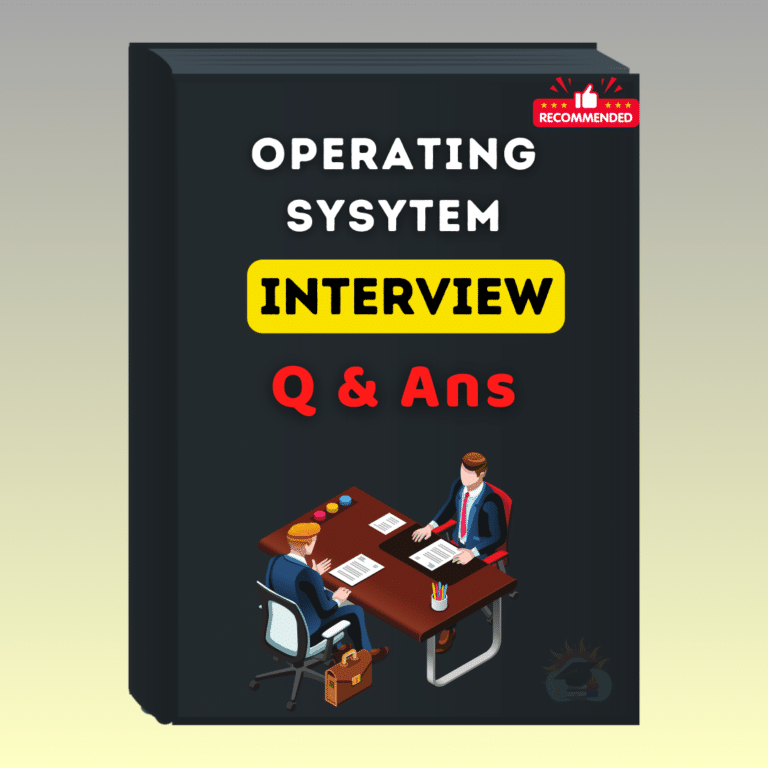
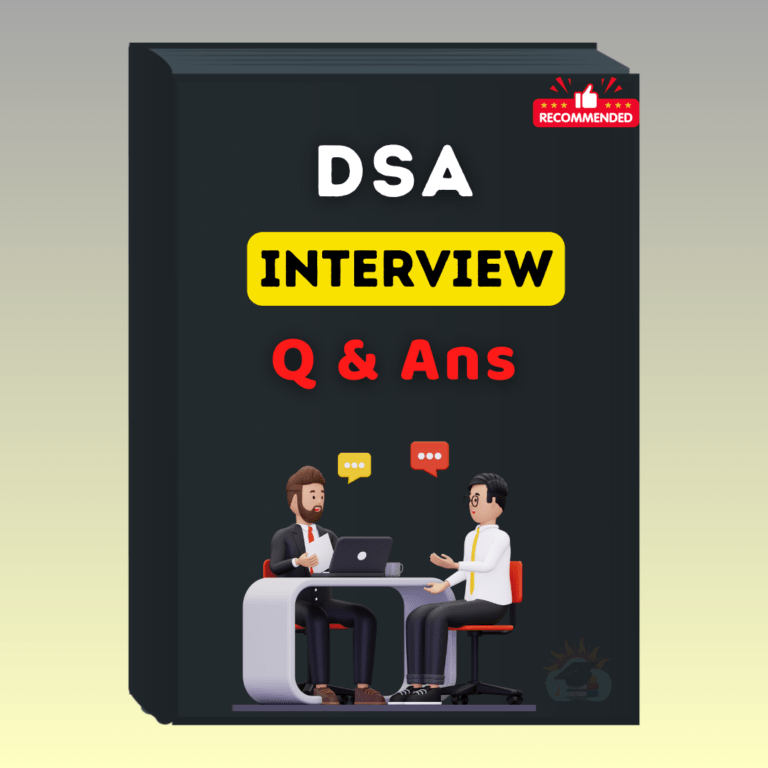
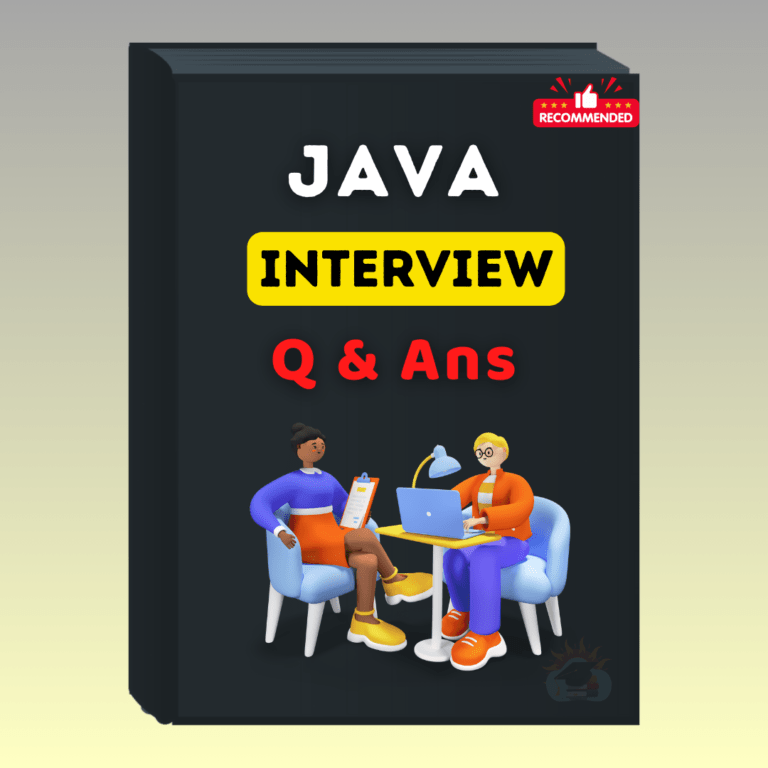
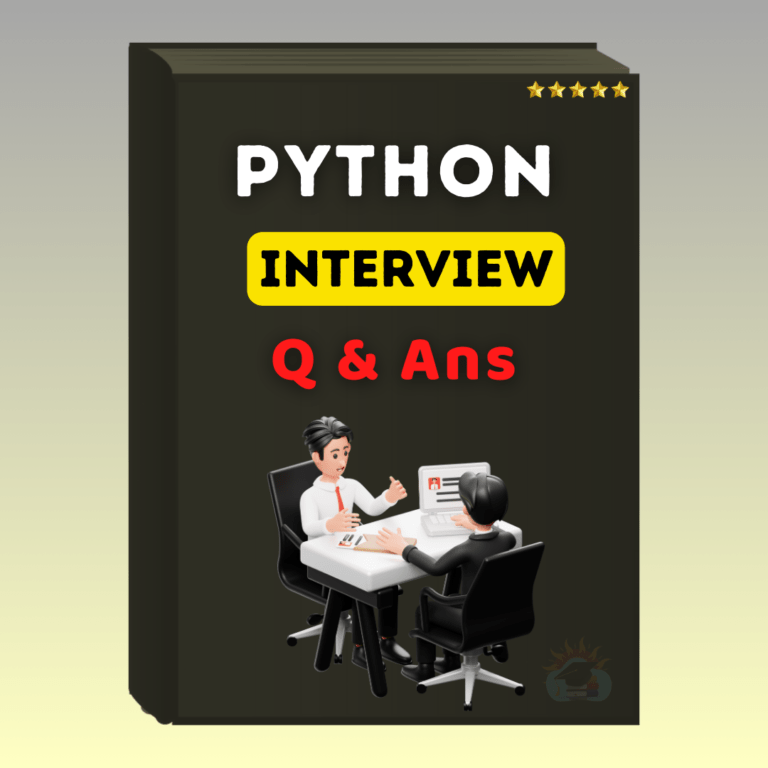
Reviews
There are no reviews yet.